ParkingRabbit – Car and Bike Parking Management
.jpg)
Description
This software helps to manage park cars, buses, bikes, pickup and other vehicles in your business or home in a very decorated and convenient way. Using this system, a user can handle parking related activities like defining parking slots, categorizing vehicles category, customizing vehicle category wise rates, parking rate validity period and view overall information at a glance. Additionally, a minimum rate can be set for the first hour and other predefined rates for later on.
Overall daily, monthly and yearly parking information like Parking collection amount, avaiable parking and booked parking slot etc., can be viewed in a single dashboard at a glance.

Showing available and booked parking slot, you can also book any category of car, bike, bus, pickup, etc. in this section.
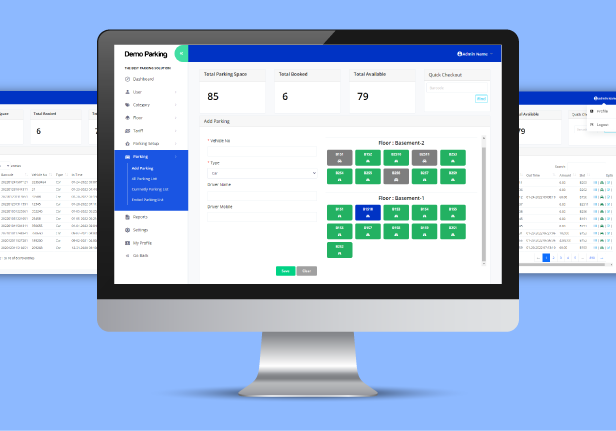
When customer checkout parking, the user can take parking charge by scanning the barcode and printing invoice by the small pos printer.
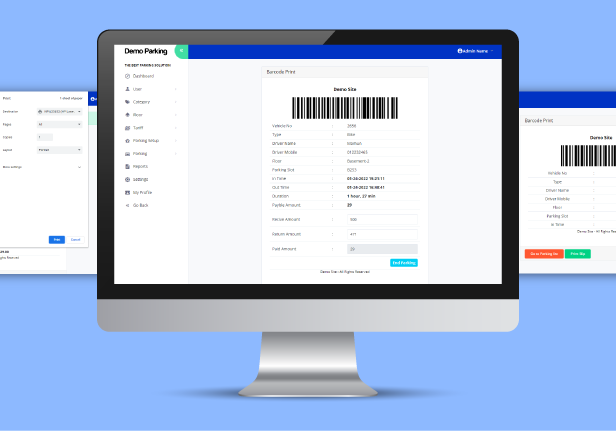
Can create dynamic and unlimited vehicle categories like car, bus, pickup, bike etc., and make disable if you need.
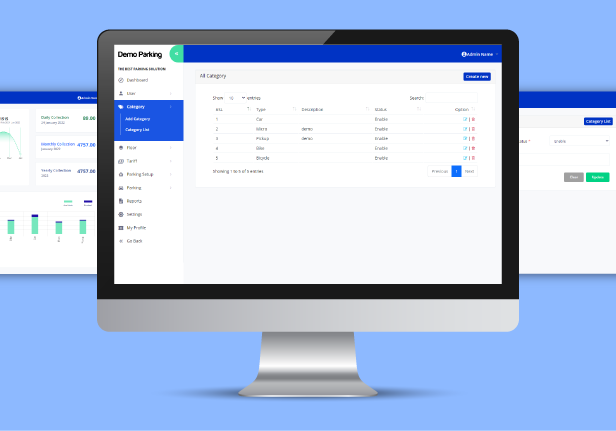
Can create dynamic and unlimited parking floors like basement-1,basement-2, etc., and make disable if you need.

Can add unlimited parking slot under Floor and vehicle category wise, like Slot: B0S1 for Basement-0 and Slot-1.
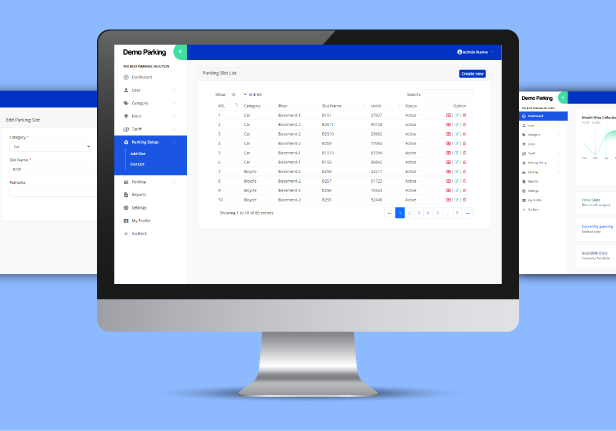
Add dynamic tariff rate, based on date range and vehicle category wise, possible to change tariff rate any time.
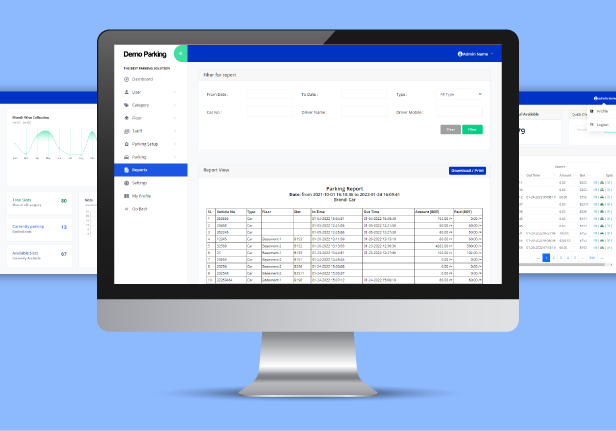
Feature List
- User Management
- Unlimited user creation.
- Assign user role.
- Active/Inactive user.
- Parking Place
- Unlimited place creation.
- Parking Category
- Create parking category like as car, bike, bus, pickup etc.
- Edit parking category.
- Floor Setup
- Add parking floor based on your need such as (Basement-1, Basement-2 etc).
- Setup floor level
- Tariff
- Add dynamic tariff rate, bases on date range and vehicle category wise.
- Set minimum 1st hour parking charge and after 1st hour.
- Manage parking charge by date & vehicle category wise.
- Free parking can setup by setting 0 in 1st hour parking charge and after 1st hour.
- Parking Setup
- Add unlimited parking slot under Floor and vehicle category wise.
- Customize parking slot.
- Parking Management
- Parking In / out by scanning barcode.
- Show available and booked parking slot.
- Show available and booked slot based on vehicles & floor wise.
- All parking list.
- End parking list.
- Currently parked vehicles list.
- Reports
- Date wise parking list.
- Date wise received amount from parking.
- Date, vehicle, vehicle no & driver name wise parking report.
- General Setting
- Modify site name.
- Change Login background Image, Logo and Favicon.
- App TimeZone Setting
- App Datetime Format Setting
- Database Datetime Format Setting
- Language Support
- Add multiple language.
- Web application
- Webview Android app
- Rebranding
- Setup Web and Mobile Apps
- Publishing Apps on Google Play
- Complete Source Code
- 1 Year Support
- Everything in Startup
- Social Media Marketing
- SEO Optimization
- Content Writing
- Everything in Startup
- Advanced Web Development
- Advanced Android App
- API Integrations
- Everything in Startup Pro
- Premium Marketing Package
- Full Branding and Promotions
- Advanced SEO & Advertising
Most Popular Scripts
New Bumper Sale is Live on Matinsoftech!
Extra 10% Discount using coupon code Year-2025


